These SECRETS Of Buttons On The Keyboard You Did Not Know

Learn what are the F buttons on the keyboard, but also several useful shortcuts that will ease your handling of computers.
F keyboard shortcuts can dramatically facilitate the use of computers, but the problem is that many users do not really know what these 12 keys actually work.
Do you know why only the letters "F" and "J" on the keyboard have hyphens?
In this occasion I will explain what are the F buttons, and also name a few useful shortcuts that you can do with other keys on the keyboard.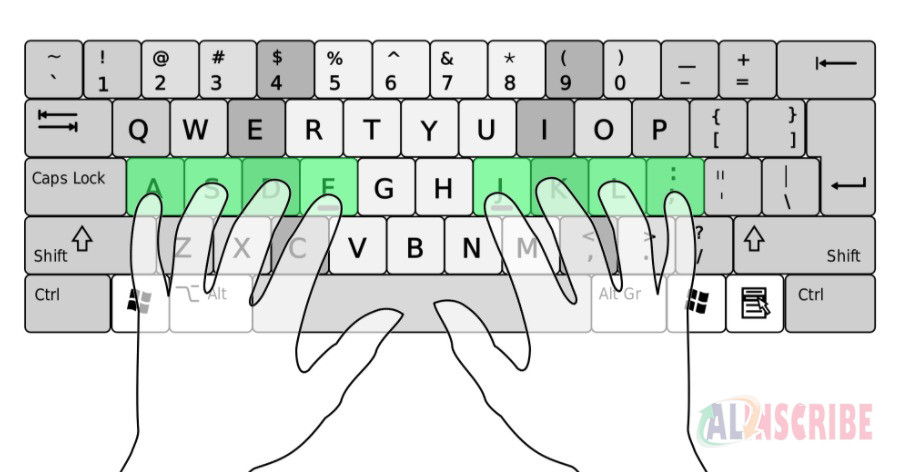
These keyboard shortcuts will make your life easier!
F1 - Opens the Help in almost any program.
F2 - Allows you to rename files and folders on your computer.
F3 - Opens the search in a program that is currently active.
F4 - Alf + F4 closes the program.
F5 - Re-opens (refresh) the page or document.
F6 - Move the cursor to the location for typing internet addresses in almost every browser.
F7 - Used to check the spelling and grammar in English in Microsoft applications, such as, for example, Word.
F8 - activates the boot menu in Windows when you turn on your computer.
F9 - The Word decodes document in Microsoft Outlook to send and receive emails.
F10 - Activates menu of open applications, and Shift + F10 changing the click of a mouse.
F11 - Starts or stops the option to view the image in full screen on search engines.
F12 - The Word opens the "Save as dialog box" option.
In addition to the F keys, many computer users do not know what specifically serve the buttons that are placed between the letters and the numeric keypad.
Print Screen - key used for print screen entire screen. After pressing this button it is necessary to open a program such as Paint and the stick (paste) screen.
Insert - Mostly used for typing. When turned on it will automatically delete all the letters that are in front of the place where the cursor is positioned.
Home, End, Page Up and Page Down - These keys are used instead of the mouse wheel to scroll.
Scroll Lock - No function in today's systems.
Pause / Break - When loading the operating system, click on this button will display basic information about your computer.
MORE SHORTCUTS
Ctrl + C - Copy the marked files or text.
CTRL + V - paste the copied content.
CTRL + X - Cut marked files or text.
CTRL + B - Bold option marked text.
CTRL + A - Selecting full text.
CTRL + END - Selecting text from the cursor to the end of the line.
Shift + Alt - Change the language of typing (Windows button + SPACE on the Windows 10 operating system).
Alt + Tab - Quick change of open applications on the screen.
Article Comments
Similar Articles
Articles Search
Sponsor
There are zero sub-categories in this parent category.
There are zero sub-categories in this parent category.
There are zero sub-categories in this parent category.
















