DATA RECOVERY FOR LAPTOPS PART 1
Author: hasanuzzaman
Published in: Data Recovery

Notice: This is the second article in a five-part series dealing with the issue of data recovery. The titles of the full series are as follows:
Data Recovery - Know Your Computer Devices
Data Recovery for Laptops Part 1(This Article)
Data Recovery for Laptops Part 2
Data Recovery for Mobile Devices
Data Recovery in Forensics, Crime and Espionage
As the articles are published on this web-site over a period of time there is a possibility that an article that you wish to read may not yet be available on the site. If that is the case please check back and follow up the publication of the later titles as they will become available within a space of no more than 10 days.
In the first article of the five-part series dealing with Data Recovery, we started off by referring to the inevitability of hard drive crashes in computer devices. Note should be taken that data losses take place as a result of a variety of reasons and that the common term hard drive crash conceals a number of failures hidden behind this expression. It is also true that sometimes data failure is due to human error and has nothing to do the workings of a computer. People forget to save files, wipe or delete them accidentally for many reasons, and simply make mistakes in placing them somewhere on the computer. In addition to this, failures are often described in two broad terms namely physical and logical. In physical failures, we talk about damage or injury as a result of physical harm to one of the components parts of the laptop. A PC which takes a fall, especially on hard surfaces may suffer damage to the hard drive and the sensitive parts servicing the drives which could cause severe loss of data. Logical damage refers to harm done to the inner workings of a laptop as a result of downloaded programs, viruses, malware and more.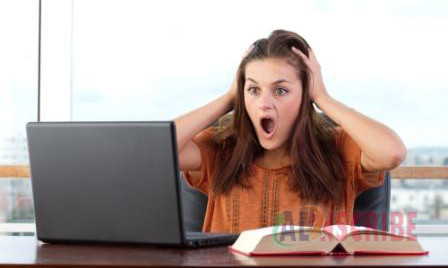
When data is lost as a result of human error there are simple procedures available to get the relevant file back. This issue will be dealt with in the third article on the subject of data recovery. For the moment, I will concentrate on the recovery of data relating to physical or logical damage. When the loss of data is evident there are broadly two avenues handy to seek the recuperation thereof. Self-help can be utilized to seek a solution or one of many software programs can bring the happy results sought.
When the easiest route appears to be the use of software, meaning a program created especially for computers to deal with the issue of lost data consideration of this option, will cross the minds of many consumers as it appears easy and appropriate. There are scores of software created for the very purpose of retrieving lost data. Some of them are absolutely free and others must be purchased, freely available in the market, online or otherwise.
There are a number or revues available on the best software for this purpose. Data Rescue 4 and EaseUS are placed first and second by a number of experts for both Mac and other computers. They have programs, although different ones, that cover the whole range of laptop devices. Both are accessible as paid programs. Andreas Rivera wrote one of these revues and for those who are interested his evaluation can be found at https://www.business.com/categories/data-recovery-services/. A credible process indicating the applicable criteria provides a reasoned document for the conclusions made. Twelve programs were tested for this particular opinion.
With reference to free software, a similar assessment can be viewed at https://fossbytes.com/top-best-free-data-recovery-software-2016/. The conclusion, in this case, is that Recuva stands head and shoulders above the others but an enthusiastic nod is further given to Test Disk and Stellar Data Recovery. For Mac laptops, the free version of EaseUS and Diskdrill is recommended. Both of them work not only on Mac machines but also on the whole range of others. All of the convenient software has tutorials available and they are easy to use. Statements that they are likely to solve your problems appear all over the Internet and in the computer world they are accepted as methods to address the problem of data recovery in more than an adequate way.
For the average computer user, the multitude of choices may appear confusing. Consumers may wonder why there are paid for and free programs and whether this is not an indication of quality. Most of the free versions can be advanced to premium options with backup and support supplied. In doing research on this issue I could not find a single commentary indicating that the free software should not be used. There is, however, some commentaries pointing out, the dangers of using the free programs. Unfortunately, these commentaries are written by the sellers of paid-for programs and objectivity is therefore suspect. On the contrary, some of the warnings about free programs are valid but some of them also apply to the software on sale.
Any user of software to recover data, must be aware that there is a chance, depending entirely on the circumstances of each case that the efforts made by the consumer could do more harm than good. This is only true in a small minority of cases. Valid observations deal with the necessity to quantify the value of the missing data as opposed to the cost of software programs implying that the paid ones are less likely to result in disappointment. My own judgment is that the free programs can be tried as is the case for the commercial ones. The likelihood of success is numerically high and with no other affordable help at hand may be well worth the while.
The second option for the home technician is to go the route of DIY without the help of software. A desktop computer will be required or in the case of a Mac at least another Mac laptop. The idea is to get the hard drive from the broken computer attached to another instrument that will be able to read the hard drive and extract the files that are so badly needed. When those files are picked up by the computer that is in good working condition the files required can be transferred to the working computer or another external hard drive from where it can be saved and used. In most cases, this will involve the physical removal of the damaged hard drive from the broken computer. There is a special piece of equipment that will have to be obtained. This tool called a hard drive adapter will make it possible to insert the damaged hard drive into the adapter and then connect it to the desktop computer that is required to search for the files required and transfer them to its own hard drive. The adapter is connected to the desktop by way of a cable into a USB port. All of this occurs while the operational computer is switched off but once the connections are established it is switched on again. In most cases, the screen will indicate that an additional piece of equipment has been picked up but the machine can also go into the hard drive automatically. You can then search for the files that you want to save followed by copying each of the files and entering them on the files of the operating machine. Remember that another external hard drive can also be attached to the operating machine and the files transferred to the external device. To a large degree, the program on the operating machine will lead the user through the necessary actions to complete the operation. 
There are some conditions attached to the use of this method to recoup data. The broken machine and the operating machine must be compatible. There must also be enough space left on the hard disk of the operating machine to accept the volume of data that requires recovery. That is why the option of another external hard drive is mentioned. Once all of the work is complete and take note that it can take a long time, the machines should all be powered down. The good news is that the old hard drive can probably be used again. All data should be wiped from the old hard drive and the operating systems that were issued when the computer was first commission reinstalled. For the lucky ones, this will restore the problematic hard drive to a useable condition again.
As indicated above the Mac process for Apple computers can be performed on another Mac and the coupling can be established without removing the hard drive from the computer. In this case, a USB cable or port will not be used, but a FireWire to establish the coupling. For the rest, the applications are very similar to the descriptions above.
If the attempts to hook up with another computer fail and the hard disc coming from the broken computer cannot be picked up for reading purposes it is highly likely that the disk is damaged beyond repair or reading. In such a case, further consultation will be the only further action that the user can take. Even then a measure of saving the missing data remains possible.
We referred previously to the fact that some of the solutions suggested in this article may not bring the desired results. There comes a time where every laptop owner must walk the often, lonely road, to make a decision to go the self-help route or to consult a professional or expert in the field. The last mentioned option is expensive and only the user can make an informed decision in terms of the personal financial situation in comparison to the need for the lost data. I indicate above that for many of the options mentioned, there may be points in the data recovery process where the consumer will not be able to carry on and so forced into the position where the aid and assistance of a professional will be the only option left.
In the next article referred to as DATA RECOVERY FOR LAPTOPS PART 2, the theme of data recovery will be taken further, including references to further tutorials on the Internet and YouTube.
Article Comments
Similar Articles
Articles Search
Sponsor
There are zero sub-categories in this parent category.
There are zero sub-categories in this parent category.
There are zero sub-categories in this parent category.
















